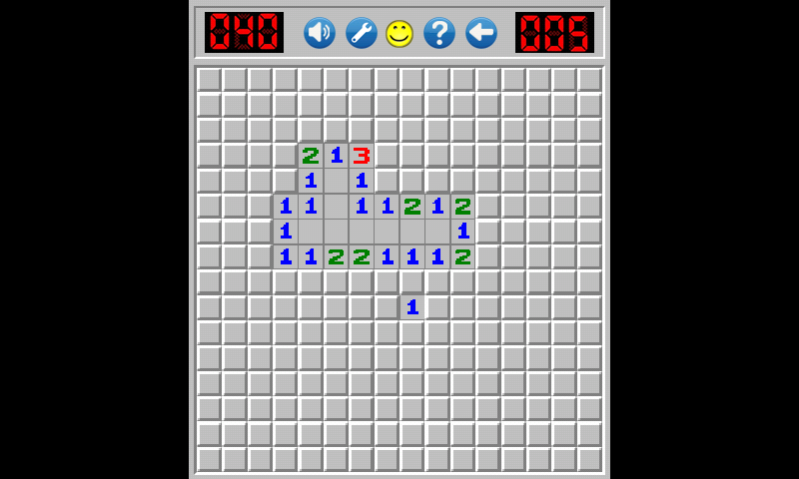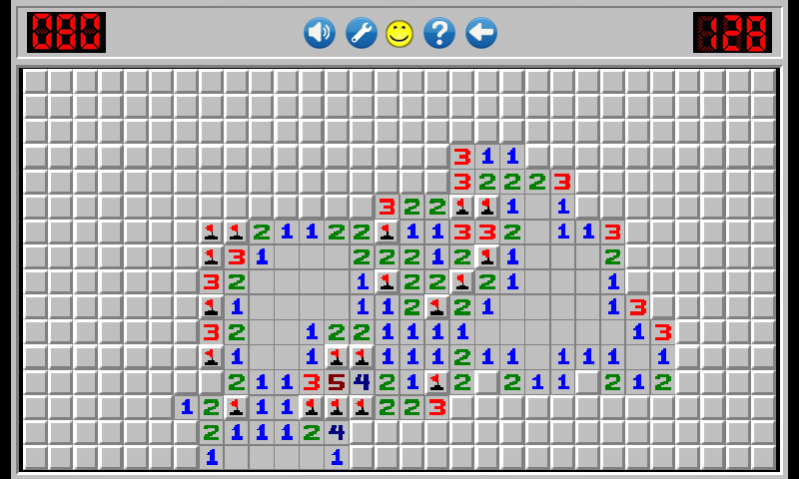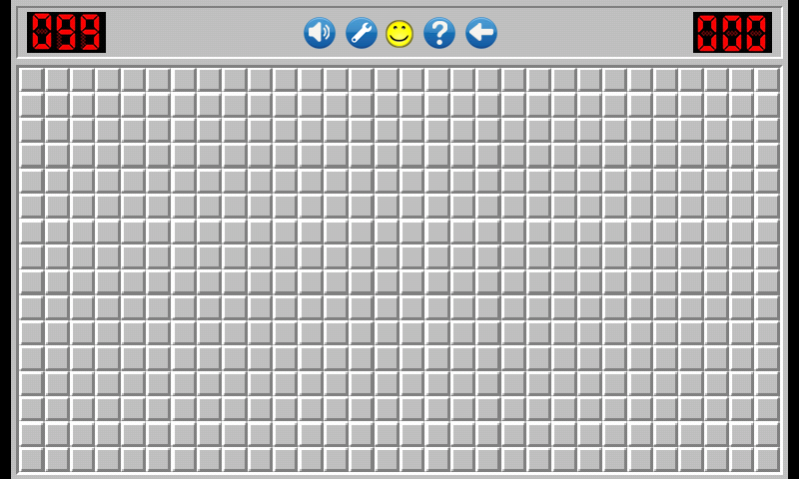Minesweeper Classic 2016 1.1
Free Version
Publisher Description
You must find all Mines on board by logic:
-The number in the Top-right corner denotes the number of mines on the board. The number in the Top-left it is the timer.
- Touch any square, preferably towards the middle. Most Minesweeper players Touch random squares until a group of squares "opens" up. If 4 or 5 squares opened after your Touch , it's time to evaluate the numbers. If only one square opens after your Touch , find another random square.
- As you uncover tiles, you will see numbers revealed. A number means that there are that number of bombs touching that tile (both sides, top/bottom, and diagonally). If you see a 1 on the board, it means that square is touching exactly 1 mine.
- Touchknown safe squares. Eliminate squares that can't possibly contain mines by Touch. Say you found a 1, and you're pretty sure where the mine for that 1 is. You can touch all the other squares around that 1 to open them, because the 1 can only be in contact with a single mine.
- Touch and press to identify mines. When you're reasonably certain you've found a mine, identify it by touch and press on the square. This will put a flag on the mine, and prevent you from touching on it.
- Game is completed when you find all mines on the boards.
About Minesweeper Classic 2016
Minesweeper Classic 2016 is a free app for Android published in the Board list of apps, part of Games & Entertainment.
The company that develops Minesweeper Classic 2016 is Modern Games. The latest version released by its developer is 1.1.
To install Minesweeper Classic 2016 on your Android device, just click the green Continue To App button above to start the installation process. The app is listed on our website since 2016-11-01 and was downloaded 4 times. We have already checked if the download link is safe, however for your own protection we recommend that you scan the downloaded app with your antivirus. Your antivirus may detect the Minesweeper Classic 2016 as malware as malware if the download link to com.bcsofts.minesweeper is broken.
How to install Minesweeper Classic 2016 on your Android device:
- Click on the Continue To App button on our website. This will redirect you to Google Play.
- Once the Minesweeper Classic 2016 is shown in the Google Play listing of your Android device, you can start its download and installation. Tap on the Install button located below the search bar and to the right of the app icon.
- A pop-up window with the permissions required by Minesweeper Classic 2016 will be shown. Click on Accept to continue the process.
- Minesweeper Classic 2016 will be downloaded onto your device, displaying a progress. Once the download completes, the installation will start and you'll get a notification after the installation is finished.